Welcome to the
Civil Registration Service Appointment System
Here are the steps in setting an appointment with PSA Civil Registry System Outlets.
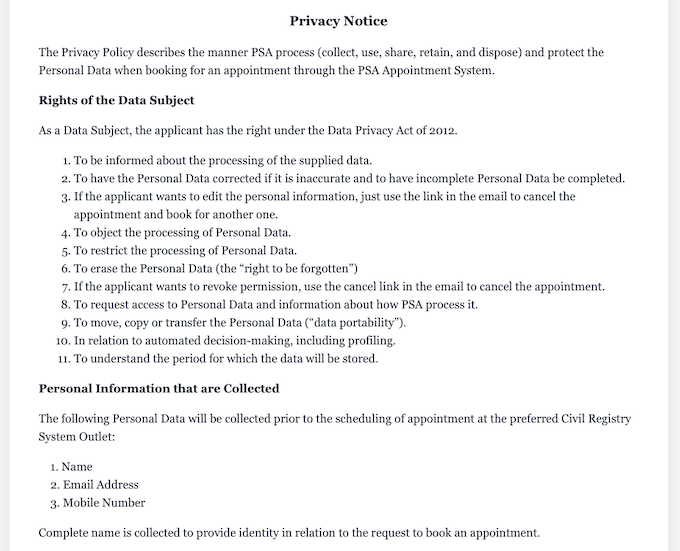
Step 1:
Read and understand the Steps, Privacy Notice, and Important Reminders.
Basahin at unawain ang mga Hakbang, Privacy Notice, at Mahahalagang Paalala.
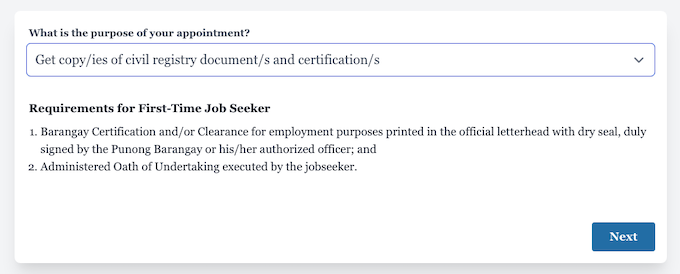
Step 2:
Select the purpose of the appointment. If the purpose is for Court Decree and Legal Instrument request, book for an appointment at the East Avenue, Quezon City.
Piliin ang layunin ng appointment. Kung ang layunin ng request at may kinalaman sa Court Decree at Legal Instrument, mag-book ng appointment sa East Avenue, Quezon City.
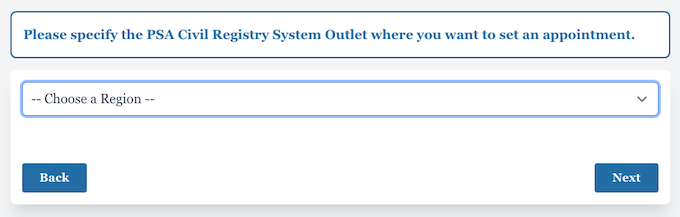
Step 3:
Select the PSA Civil Registry System Outlet for appointment. Read and understand the Important Reminders.
Piliin ang PSA Civil Registry System Outlet ng appointment. Basahin at unawain ang Mahahalagang Paalala.
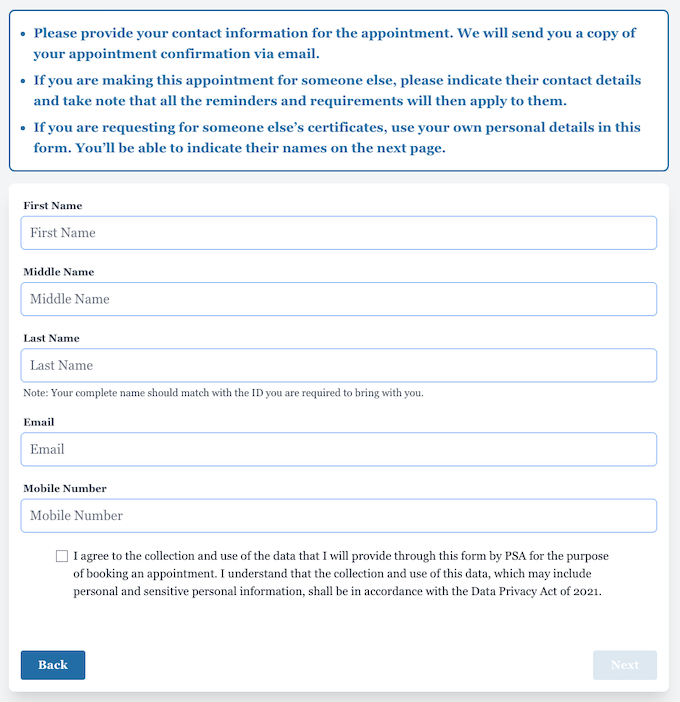
Step 4:
For Appointee/Requester Information, or the person who will personally transact in the PSA Civil Registry System Outlet, provide the complete name, active email address, and mobile number. The system will send a One-Time-Pin at the indicated email address.
Para sa impormasyon ng Appointee/Requester na personal na magta-transact sa PSA Civil Registry System Outlet, ibigay ang kumpletong pangalan, active na email address, at mobile number. Ang system ay magpapadala ng One-Time-Pin sa ibinigay na email address.
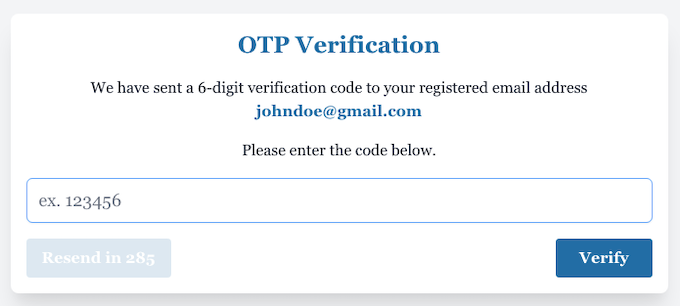
Step 5:
Verify the One-Time-Pin.
I-verify ang One-Time-Pin.
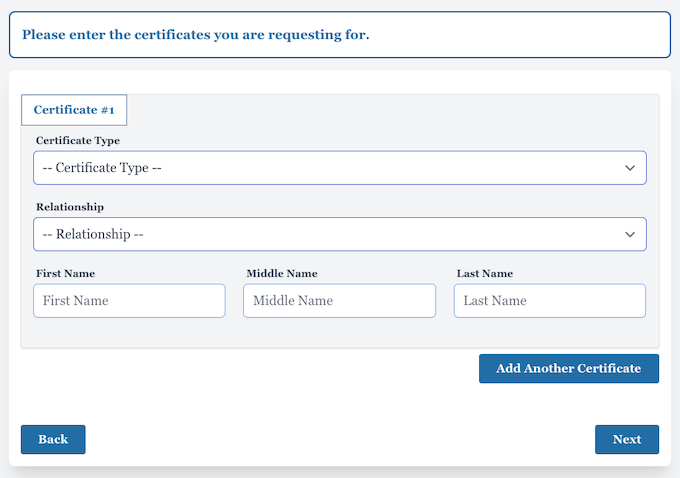
Step 6:
Select the type of civil registry document and certification to be requested. If requesting for someone else, select the relationship and the requirement information of the document owner. Only 2 application request by an Authorized Representative shall be accepted.
Piliin ang uri ng civil registry document at certification na ire-request. Kung magre-request para sa ibang tao, piliin ang relasyon at ilagay ang impormasyon ng may-ari ng dokumento. Dalawang application request lamang ang tatanggapin mula sa Authorized Representative.
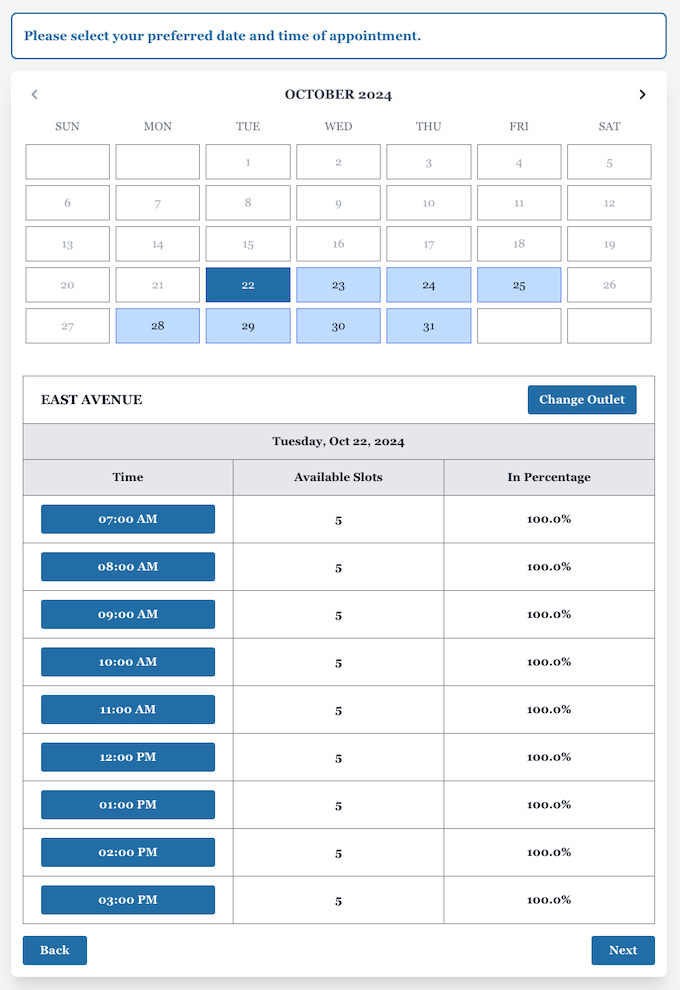
Step 7:
Select the date and time of the appointment.
Piliin ang araw at oras ng appointment.
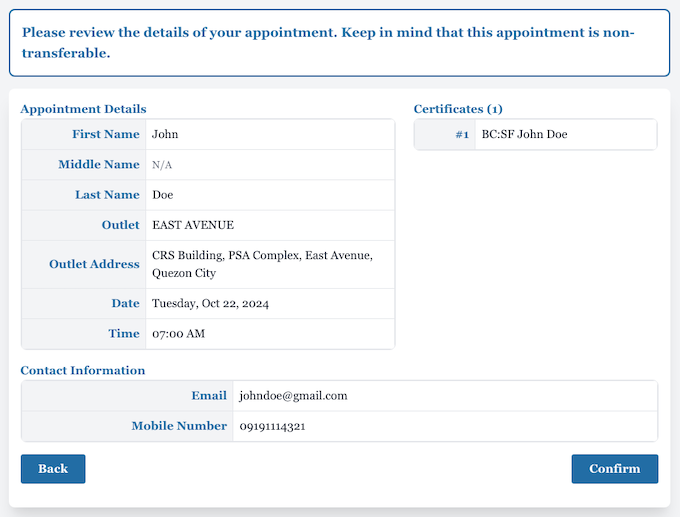
Step 8:
Review and confirm the details of the appointment. A copy of the appointment will be sent to the appointee’s email address to be presented on the date of appointment.
Suriin at kumpirmahin ang mga detalye ng appointment. Ang kopya ng appointment ay ipapadala sa email address ng Appointee upang ipakita sa nakatakdang araw ng appointment.

Step 9:
Be at the PSA Civil Registry System Outlet a few minutes earlier. Ensure the completeness of requirements such as completely filled up Application Form/s, valid IDs, and Authorization Letter/Special Power of Attorney/Affidavits, if necessary.
Pumunta sa PSA Civil Registry System Outlet ng mas maaga ng ilang minuto. Tiyaking kumpleto ang mga requirements tulad ng napunan na Application Form/s, wastong IDs, at mga Authorization Letter/Special Power of Attorney/Affidavits kung kinakailangan.
